
- Introduction to AWS DevOps
- AWS DevOps Tools and Services Overview
- AWS CodeCommit for Source Control
- AWS CodeBuild for Continuous Integration
- AWS CodeDeploy for Continuous Deployment
- AWS CodePipeline for Workflow Automation
- Infrastructure as Code (IaC) with AWS CloudFormation
- AWS DevOps Monitoring with CloudWatch
- AWS DevOps Security Best Practices
- Benefits of Using AWS for DevOps
- Common Challenges and Solutions in AWS DevOps
- How to Get Started with AWS DevOps
Introduction to DevOps Lifecycle
AWS DevOps refers to using Amazon Web Services (AWS) to automate and streamline the processes of software development, testing, deployment, and operations. It integrates various tools and services to support continuous integration and delivery (CI/CD), infrastructure automation, monitoring, and DevOps Security, allowing organizations to develop applications quickly, securely, and at scale. By leveraging Amazon Web Services DevOps, businesses can improve collaboration, reduce time-to-market, and achieve higher operational efficiency.
AWS DevOps Tools and Services Overview
AWS provides a comprehensive suite of tools and services to support DevOps practices. These tools help teams automate and manage the entire software development lifecycle, from writing and testing code to deploying and monitoring applications in production.
- AWS CodeCommit: A managed source control service.
- AWS CodeBuild: A fully managed build service for continuous integration.
- AWS CodeDeploy: A deployment service for automating application updates.
- AWS CodePipeline: A continuous integration and continuous delivery (CI/CD) service for automating workflows.
- AWS CloudFormation: An infrastructure-as-code (IaC) tool for provisioning AWS resources.
- AWS CloudWatch: A monitoring service that keeps track of the health of applications and infrastructure.
- AWS Elastic Beanstalk: A platform-as-a-service (PaaS) for deploying applications.
- Amazon EC2 and ECS: Compute services for hosting applications, with integration to DevOps pipelines.
AWS CodeCommit for Source Control
AWS CodeCommit is a fully managed source control service that allows teams to store and version their code securely. It offers Git-compatible repositories and is designed for teams to collaborate efficiently.Scalability Scales to handle large codebases and large teams.Security Provides secure access control and integrates with AWS IAM (Identity and Access Management) for role-based access.Collaboration Supports collaborative workflows like branching, merging, and pull requests.Integration Works seamlessly with other AWS DevOps services such as CodeBuild, CodeDeploy, and CodePipeline. CodeCommit ensures your source code is securely stored and versioned, allowing you to easily manage your application’s lifecycle in the cloud.
AWS CodeBuild for Continuous Integration
AWS CodeBuild is a fully managed service that automates building source code into artifacts, such as executable files or Docker images. CodeBuild integrates seamlessly into the AWS DevOps pipeline, automating the build process and enabling continuous integration (CI).
Key Features of AWS CodeBuild:
- Scalability: Automatically scales to meet your build requirements.
- Custom Build Environments: Supports custom environments via Docker, allowing you to build in the environment that suits your needs.
- Integration: It works with AWS CodeCommit, GitHub, or Bitbucket for source control and integrates with AWS CodePipeline for automated workflows.
- Fast Build Times: Offers quick build times with robust build infrastructure.
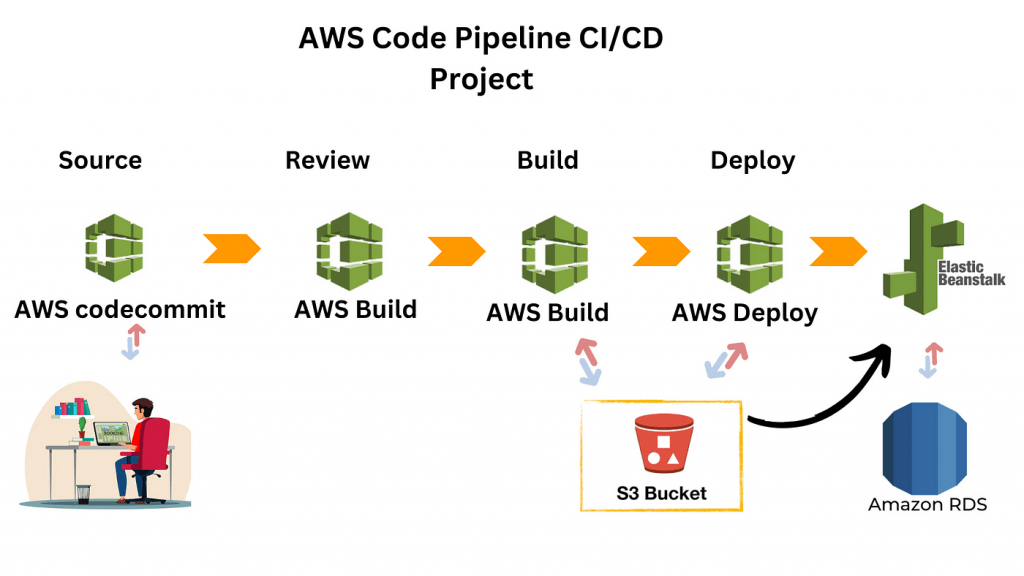
AWS CodeDeploy for Continuous Deployment
AWS CodeDeploy is a service that automates application deployments across various computing services, such as Amazon EC2 instances, AWS Lambda functions, and on-premises servers. It ensures that the deployment process is repeatable, reliable, and scalable.
- Automated Deployments: Automated deployment from development through to production environments.
- Rolling and Blue/Green Deployments: This function supports deployment strategies like rolling and blue/green deployments to reduce downtime and risk.
- Monitoring and Rollback: Offers automated monitoring of deployments and rollback functionality in case of errors.
- Integration: Integrates with AWS CodePipeline, enabling the deployment process Workflow Automation as part of a CI/CD pipeline.
- Metrics Monitoring: Collects operational data from resources like EC2, Lambda, and RDS.
- Logs Management: Gathers log data from your applications and infrastructure, allowing you to troubleshoot and analyze issues.
- Alarms: This feature allows you to set thresholds for various metrics, send notifications, or take action when those thresholds are met.
- Integration with Other AWS Services:Seamlessly integrates with services like CodePipeline, CodeDeploy, and Lambda to trigger actions based on monitoring data.
Key Features of AWS CodeDeploy:
AWS CodePipeline for Workflow Automation
AWS CodePipeline is a fully managed continuous delivery (CD) service that automates your application release pipeline’s build, test, and deployment phases. CodePipeline enables you to define and automate the end-to-end workflow for continuous integration and delivery.Key Features of AWS CodePipeline Workflow Automation the entire software release process from source code to production deployment.Integration with Other Services Easily integrates with services like AWS CodeCommit, CodeBuild, CodeDeploy, and third-party tools such as GitHub and Jenkins.Parallel Actions Allows for the parallel execution of build and test actions for faster delivery.Version Control Automatically detects changes in source repositories and triggers pipeline actions based on version control updates. CodePipeline allows organizations to implement a fully automated CI/CD pipeline, significantly reducing the time it takes to move code from development to production.
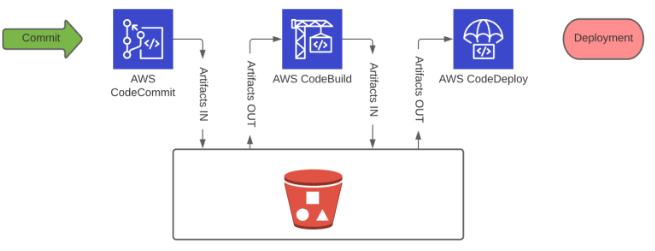
Infrastructure as Code (IaC) with AWS CloudFormation
AWS CloudFormation allows you to model and provision AWS infrastructure using code, allowing you to define your infrastructure as a template. With CloudFormation, you can automate the setup of resources such as EC2 instances, S3 buckets, VPCs, and more, ensuring consistency across environments.Declarative Templates You can define your infrastructure in a simple, human-readable YAML or JSON format.Version Control: Infrastructure templates can be stored in version control systems like AWS CodeCommit, enabling versioning and traceability.Workflow Automation resource provisioning and configuration management, eliminating manual configuration.Scalability: Supports scaling of resources based on your application’s needs.CloudFormation ensures consistent infrastructure provisioning and configuration, making managing complex environments easier and reducing human error.
AWS DevOps Monitoring with CloudWatch
AWS CloudWatch is a monitoring service that provides visibility into your application’s performance and operational health. CloudWatch collects and tracks metrics, logs, and events, helping you monitor resources in real time and take proactive actions when necessary.
Key Features of AWS CloudWatch:
AWS DevOps Security Best Practices
Security is a top priority in AWS DevOps workflows. Integrating security into every phase of the DevOps lifecycle (DevSecOps) ensures that vulnerabilities are identified and mitigated early in development.Best Practices for AWS DevOps SecurityUse AWS IAM for Access Control Employ fine-grained access control with AWS Identity and Access Management (IAM) to ensure only authorized users can interact with resources.Encrypt Data Always encrypt sensitive data in transit and at rest using AWS services like KMS (Key Management Service) and SSL/TLS Automated Security Testing Integrate security tests into the CI/CD pipeline using tools like Amazon Inspector and third-party services.Use Multi-Factor Authentication (MFA) Protect your AWS environment with MFA to add an extra layer of DevOps Security.Monitor and Audit Leverage AWS CloudTrail to track API calls and AWS Config to monitor resource configuration for compliance.
Benefits of Using AWS for DevOps
Benefits of Using AWS for DevOps
- Scalability: AWS offers scalable infrastructure, allowing you to scale resources up or down based on demand automatically.
- Flexibility: With a broad selection of services, AWS for DevOps allows you to choose the best tools for your development needs.
- Security:AWS provides robust DevOps Security features such as IAM, encryption, and monitoring to protect your infrastructure and applications.
- Global Reach: AWS for DevOps has a worldwide network of data centers, which means your DevOps pipeline can be run in multiple regions for high availability and redundancy.
- Cost Efficiency: With AWS’s pay-as-you-go pricing model, you only pay for the services you use, allowing you to optimize costs based on your needs.
Common Challenges and Solutions in AWS DevOps
While Amazon Web Services DevOps provides a powerful platform for DevOps, teams still face common challenges. Below are a few challenges along with potential solutions:Complexity in Managing Multiple Services:Solution: Leverage AWS CloudFormation to automate the provisioning of infrastructure and services. Use AWS CodePipeline to integrate multiple services into a cohesive workflow Handling Security Concerns:Solution: Implement strictIdentity and Access Management roles and permissions, use encryption, and integrate automated DevOps tests into your CI/CD pipeline Monitoring and Logging Solution: Use AWS CloudWatch for centralized monitoring and logging. Create custom dashboards and set up automated alarms to alert you to real-time issues.Cost Management:Solution Use AWS Cost Explorer and AWS Budgets to track and optimize your cloud costs. Implement auto-scaling to reduce unnecessary resource usage.
How to Get Started with AWS DevOps
- Learn AWS Basics:Familiarize yourself with core Amazon Web Services DevOps such as EC2, S3, and Identity and Access Management.
- Explore AWS DevOps Tools: Understand and experiment with AWS DevOps tools like CodeCommit, CodeBuild, CodeDeploy, and CloudFormation.
- Create a CI/CD Pipeline: Start with simple projects and integrate Amazon Web Services DevOps tools into your DevOps pipeline.
- Implement Security Best Practices: Secure your AWS environment usingIdentity and Access Management, encryption, and other best practices.
- Monitor and Optimize: Use AWS CloudWatch to monitor your resources and continuously optimize performance.
By starting small and gradually scaling your efforts, you can efficiently adopt Amazon Web Services DevOps practices and build a robust, automated software development lifecycle.





